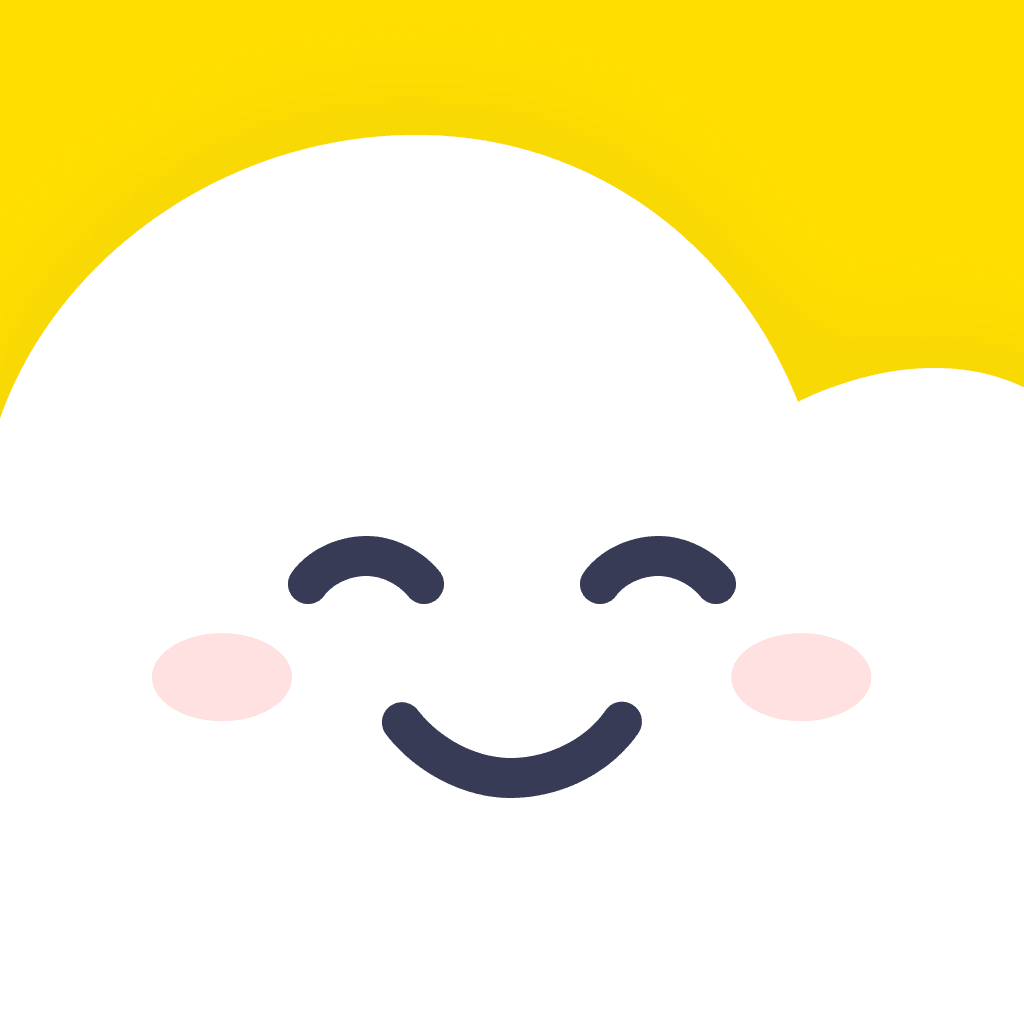If you prefer using a larger screen or simply don’t have your phone nearby, you can access Breeze through your web browser. The web version offers a focused set of tools designed to make it easy to complete key activities and stay connected with your progress.
Logging In
After you initiated the trial, you should have received a welcome email with your login instructions. The email contains a hyperlink that you can use to easily access Breeze.
❗ If you haven’t created an account or have previously deleted it, please use the Sign up button instead. When signing up, make sure to enter the same email address you used when making your purchase on our website.
What’s Available on the Web
The desktop version includes access to a few core features:
- Tests – You can complete any of the same tests available in the app.
- Insights – Review your past results and explore patterns or themes over time.
- Account settings – Manage your personal information or cancel your subscription. How? Go to Settings → Profile → Subscription.

A Quick Note on Functionality
Breeze was originally created for mobile so you can use it anywhere, anytime—but we’re actively working to expand the web experience, bringing even more features to your desktop in the future.
If you have any further questions, please click this button to contact us. We're here to help!