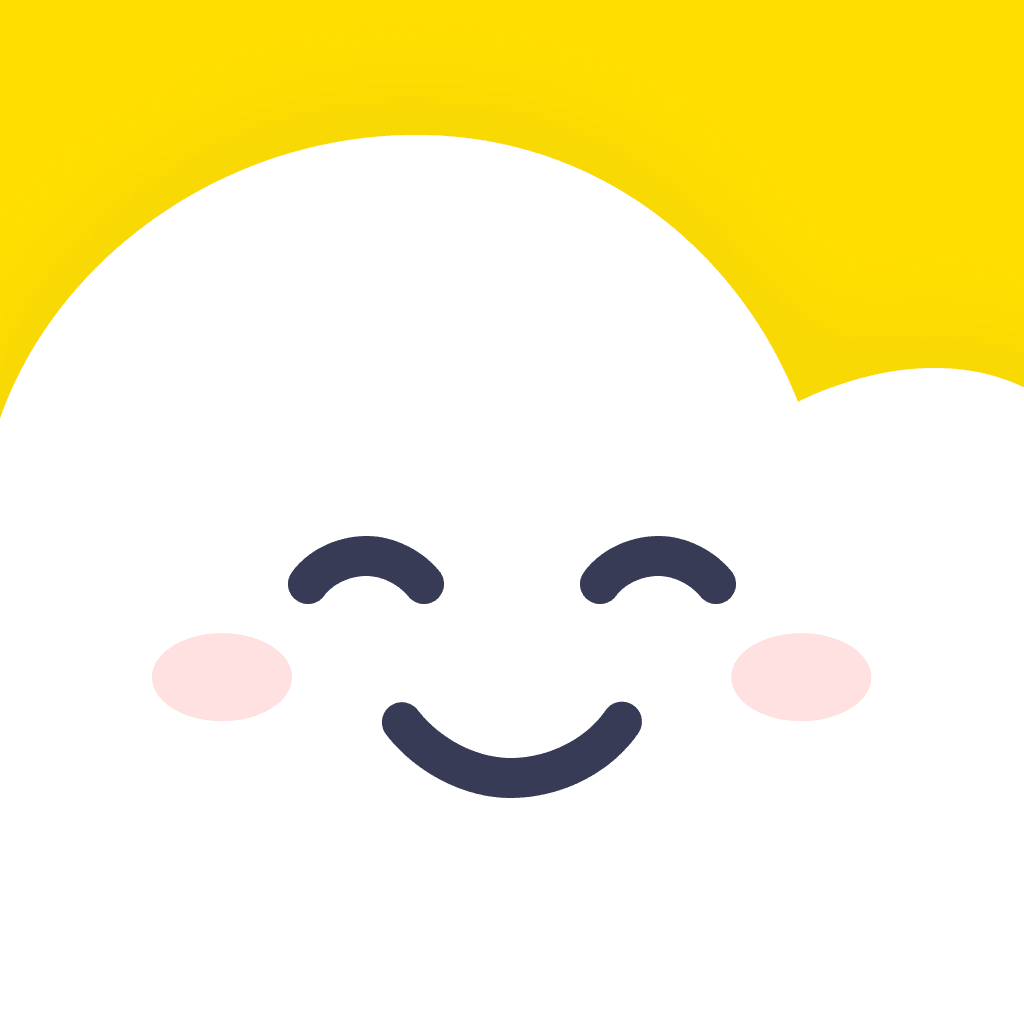If we can’t locate your subscription using your email, we might request the last four digits of your Apple Pay number, also known as the Device Account Number (DAN).
Here’s a quick explanation of what this number is, why it’s safe to share, and how it helps us help you:
How to Find Your Apple Pay Digits
To find the Apple Pay number on your device:
- Open the Wallet app on your iPhone.
- Select the card you used for your purchase.
- Tap the three dots in the top-right corner.
- Scroll to the "Card Number" section.
You’ll see the last four digits of your Apple Pay number listed there. That’s the information we need.

What Is the Apple Pay Device Account Number (DAN)?
When you make a purchase using Apple Pay, your actual card details are never shared with us or any merchant. Instead, Apple assigns a unique virtual number to each card added to Apple Pay. This is called a Device Account Number (DAN).
When we ask for the last four digits of your Apple Pay number, we’re referring to the last four digits of that virtual number—not your real card number.
These digits allow us to identify and locate your transaction, especially when the associated email address doesn’t match any records in our system.
Is It Safe to Share These Digits?
Yes, it’s completely safe to share the last four digits of your Device Account Number (DAN). They’re not linked to your actual card and can’t be used to access your account or make charges—Apple confirms this here. We only use them to help locate your subscription manually.
Need More Help?
If you have any further questions, please click this button to contact us, or simply send an email to support@bsnj.co. We're here to help!