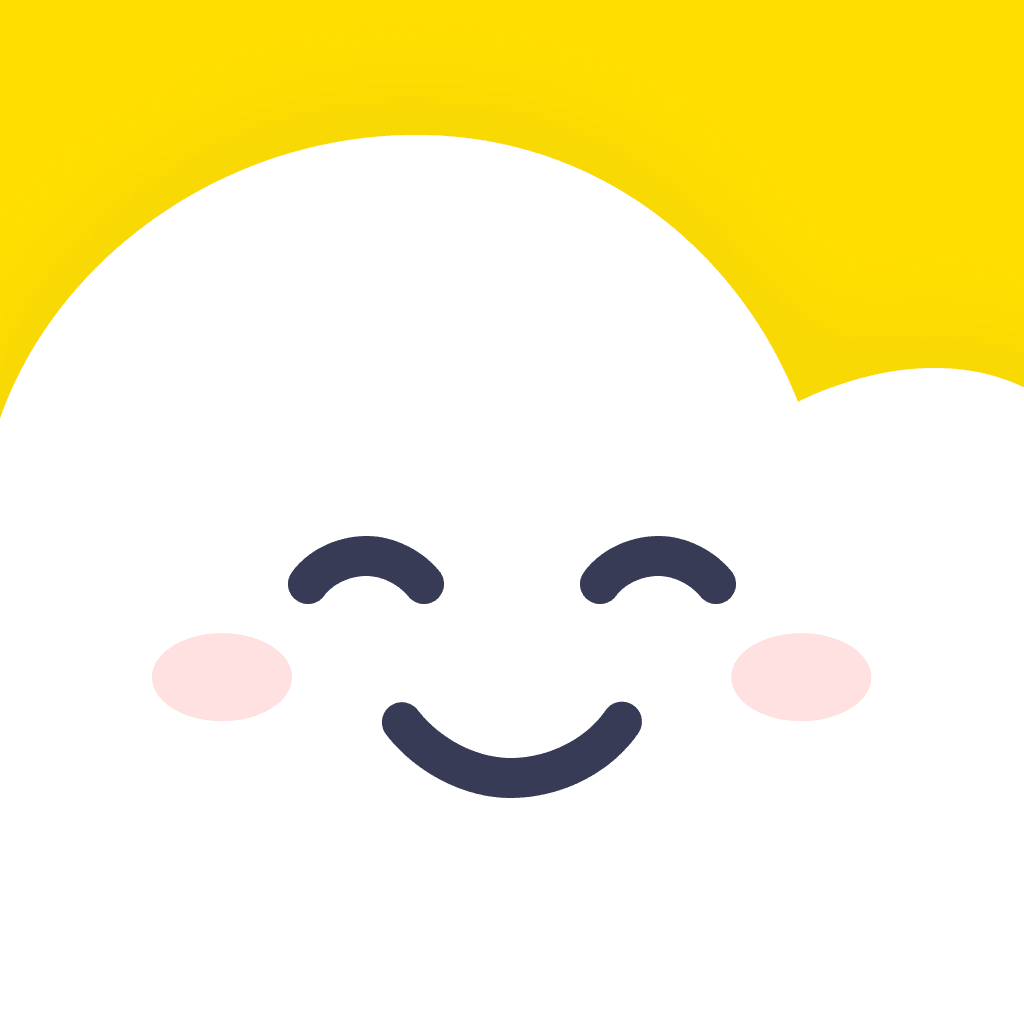After completing the Childhood Trauma Test and starting your 7-day trial with Breeze: Start Self-Discovery, you can view your test results and personalized plan directly in the app.
If you haven’t downloaded the app yet, here are the links:
Please note that the test results are not sent via email. You need to create an account and log in to access your test results, your personalized plan, and unlock premium features.
After a successful payment, you’ll see a prompt to create your account. The email field will be automatically filled in with the address you used on our website.

How to log in and access your test results:
- Open the app and look for the 'Create an account' window.
- Since you’ve already signed up, select 'Already have an account? Log in.'
- Enter the same email and password you used during sign-up. Double-check for typos and ensure Caps Lock is off.
After logging in, your test results and personal plan will show up right away in the app.

If you skipped the test results initially, here is how to review them:
You can find them by opening the app.
On the 'Home' screen, scroll down to the 'Test Results' section. There, you’ll see all the tests you've taken. Just scroll down and tap on the 'Childhood Trauma' test to review it.
Alternatively, you can go to the 'Test' tab in the app, find the 'Childhood Trauma' test there, and check your results.


If you can’t find the test results and you're sure you're logged in correctly, send us an email, and we’ll help you.
If you have any further questions, please click this button to contact us, or simply send an email to support@bsnj.co. We're here to help!