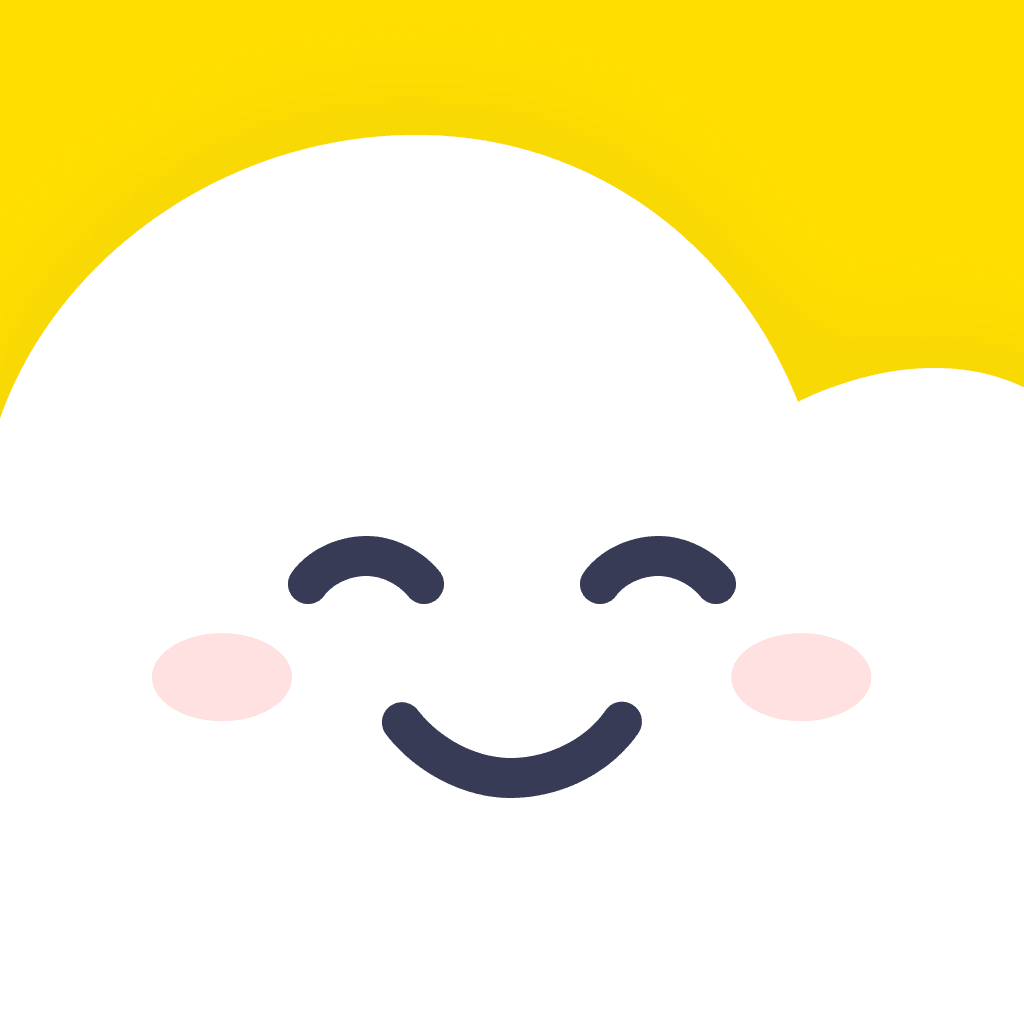If your subscription to Breeze was purchased through the App Store, you can cancel directly through your Apple account using the steps below.
Steps
- Open the Settings app on your iPhone or iPad.
- Tap your name at the top of the screen.
- Tap Subscriptions.
- Find the “Breeze” subscription and tap it.
- Tap Cancel Subscription.

For detailed, device-specific instructions or other App Store subscription questions, you can also refer to Apple’s official guide.
Can’t find the Breeze subscription?
It’s possible the subscription was created via our website instead of the App Store. If that’s the case, please follow the cancellation instructions in our How to cancel Breeze Wellbeing website subscription article.
Need More Help?
If you have any further questions, please click this button to contact us, or simply send an email to support@bsnj.co. We're here to help!